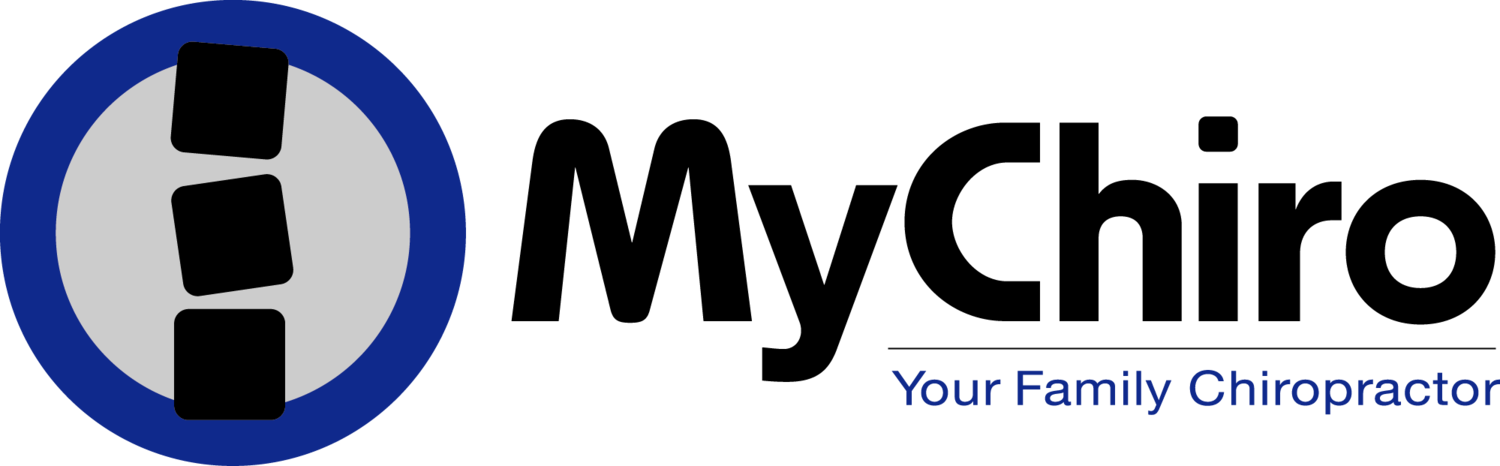How to protect your spine in an office environment
A lot of us suffer from back pain due to sitting all day in an office chair. If you spend Monday to Friday working in front of a computer, you could be causing some lasting damage to your back. Luckily there are loads of ways to make sure you are protected, no matter how long you spend in front of that screen.
Core strength
Exercise your core two to three times a week, as a strong core will help to support your spine. Practising yoga could be a fantastic way to strengthen your core while squeezing in some relaxation.
Sit up straight
Most of us will sit with a naturally bent back or hunched shoulders which may cause neck pain, migraines, and general back pain. Set an alarm on your phone to remind you to complete regular posture checks. Sitting up straight may alleviate a lot of muscle tension and joint pain.
Take a break and move around
Every once in a while remember to stand up. Go to make a cup of tea, or even just walk around the office. Maybe throw in a walk after work. Try walking home instead of driving or taking the bus, or add an evening stroll to your daily routine.
Chair set up
Check that your office chair is set up correctly. When sitting in your chair your elbows should be at a 90 degree angle, keeping your forearms in line with the spine. This is also a great way to avoid wrist pain.
Check that your legs are not pressed into the seat of the chair. If they are, you may need to elevate your feet so that your knees are also at a right angle. Finally, your lower back should be fully supported. If your back is not pressed to the chair then adjust the back rest or grab a support pillow.
All of these steps should help you avoid a bad case of office back. Also try to find chiropractor to advise you on your work place set up for long term results.
Photo: Spine with Cervicals by planetc1 licensed under Creative commons 5